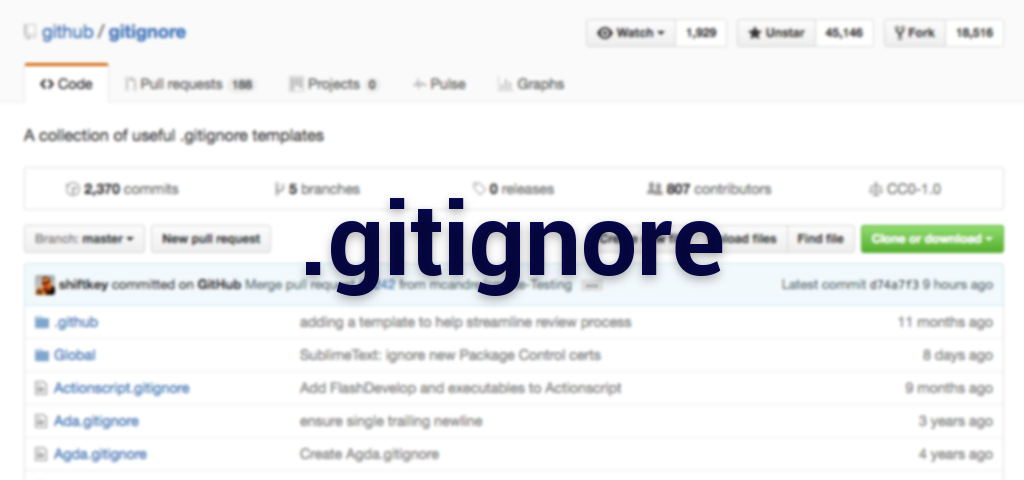
編集済みの.gitignoreを簡単に得る方法
gitのリポジトリを作ったとき、.gitignoreをゼロから書くのが面倒だと感じたことはありませんか? プログラミング言語やフレームワークなどに応じた内容が予め記載された.gitignoreファイルを得る方法にについて纏めてみます。
github/gitignore
githubが公開しているgithub/gitignoreというリポジトリには、様々な言語やフレームワーク、開発環境に応じた.gitignoreファイルがコレクションされています。
例えば、rubyのプロジェクトのためには、Ruby.gitignoreというファイルがあり、この中身は、
*.gem
*.rbc
/.config
/coverage/
/InstalledFiles
/pkg/
/spec/reports/
/spec/examples.txt
/test/tmp/
/test/version_tmp/
/tmp/
# Used by dotenv library to load environment variables.
# .env
## Specific to RubyMotion:
.dat*
.repl_history
build/
*.bridgesupport
build-iPhoneOS/
build-iPhoneSimulator/
## Specific to RubyMotion (use of CocoaPods):
#
# We recommend against adding the Pods directory to your .gitignore. However
# you should judge for yourself, the pros and cons are mentioned at:
# https://guides.cocoapods.org/using/using-cocoapods.html#should-i-check-the-pods-directory-into-source-control
#
# vendor/Pods/
## Documentation cache and generated files:
/.yardoc/
/_yardoc/
/doc/
/rdoc/
## Environment normalization:
/.bundle/
/vendor/bundle
/lib/bundler/man/
# for a library or gem, you might want to ignore these files since the code is
# intended to run in multiple environments; otherwise, check them in:
# Gemfile.lock
# .ruby-version
# .ruby-gemset
# unless supporting rvm < 1.11.0 or doing something fancy, ignore this:
.rvmrc
となっていて、通常、除外するであろう内容が予め定義されています。
また、Railsを使ったプロジェクトためのRails.gitignoreというファイルがあり、この中身は、
*.rbc
capybara-*.html
.rspec
/log
/tmp
/db/*.sqlite3
/db/*.sqlite3-journal
/public/system
/coverage/
/spec/tmp
**.orig
rerun.txt
pickle-email-*.html
# TODO Comment out this rule if you are OK with secrets being uploaded to the repo
config/initializers/secret_token.rb
# Only include if you have production secrets in this file, which is no longer a Rails default
# config/secrets.yml
# dotenv
# TODO Comment out this rule if environment variables can be committed
.env
## Environment normalization:
/.bundle
/vendor/bundle
# these should all be checked in to normalize the environment:
# Gemfile.lock, .ruby-version, .ruby-gemset
# unless supporting rvm < 1.11.0 or doing something fancy, ignore this:
.rvmrc
# if using bower-rails ignore default bower_components path bower.json files
/vendor/assets/bower_components
*.bowerrc
bower.json
# Ignore pow environment settings
.powenv
# Ignore Byebug command history file.
.byebug_history
となっていて、プログラミング言語だけではなく、様々なフレームワークを使った開発でもそのまま使える.gitignoreが用意されていることがわかります。
したがって、このリポジトリから適切なファイルをダウンロードして利用すれば、ゼロから作成しなくても済みます。
gibo
もう1つは、giboというツールを使う、という方法があります。
giboは、Shellで書かれたコマンドラインツールで、オープンソースとして公開されています。 このツールを使うと、指定した言語やフレームワークに対応した.gitignoreを、上述のgithub/gitignoreから取得し、出力してくれます。
インストール
OSXでHomebrewを使っている場合は、brew install giboで簡単にインストールできます。
その他の環境(LinuxやWindowsなど)へのインストール方法は、giboのREADMEに詳しく書かれています。
使ってみる
試しにgiboを使ってrubyのための.gitignoreを出力してみます。
ターミナルで、
gibo Ruby
を実行すると、
### https://raw.github.com/github/gitignore/d74a7f317c24e8f2c8adca3e7d8484b94f738c9a/Ruby.gitignore
*.gem
*.rbc
/.config
/coverage/
/InstalledFiles
/pkg/
/spec/reports/
/spec/examples.txt
/test/tmp/
/test/version_tmp/
/tmp/
# Used by dotenv library to load environment variables.
# .env
## Specific to RubyMotion:
.dat*
.repl_history
build/
*.bridgesupport
build-iPhoneOS/
build-iPhoneSimulator/
## Specific to RubyMotion (use of CocoaPods):
#
# We recommend against adding the Pods directory to your .gitignore. However
# you should judge for yourself, the pros and cons are mentioned at:
# https://guides.cocoapods.org/using/using-cocoapods.html#should-i-check-the-pods-directory-into-source-control
#
# vendor/Pods/
## Documentation cache and generated files:
/.yardoc/
/_yardoc/
/doc/
/rdoc/
## Environment normalization:
/.bundle/
/vendor/bundle
/lib/bundler/man/
# for a library or gem, you might want to ignore these files since the code is
# intended to run in multiple environments; otherwise, check them in:
# Gemfile.lock
# .ruby-version
# .ruby-gemset
# unless supporting rvm < 1.11.0 or doing something fancy, ignore this:
.rvmrc
が出力されました。
これはgithub/gitignoreのRuby.gitignoreと同じであることがわかります。
続いて、Railsのための.gitignoreを出力してみます。
gibo Rails
を実行すると、
### https://raw.github.com/github/gitignore/d74a7f317c24e8f2c8adca3e7d8484b94f738c9a/rails.gitignore
*.rbc
capybara-*.html
.rspec
/log
/tmp
/db/*.sqlite3
/db/*.sqlite3-journal
/public/system
/coverage/
/spec/tmp
**.orig
rerun.txt
pickle-email-*.html
# TODO Comment out this rule if you are OK with secrets being uploaded to the repo
config/initializers/secret_token.rb
# Only include if you have production secrets in this file, which is no longer a Rails default
# config/secrets.yml
# dotenv
# TODO Comment out this rule if environment variables can be committed
.env
## Environment normalization:
/.bundle
/vendor/bundle
# these should all be checked in to normalize the environment:
# Gemfile.lock, .ruby-version, .ruby-gemset
# unless supporting rvm < 1.11.0 or doing something fancy, ignore this:
.rvmrc
# if using bower-rails ignore default bower_components path bower.json files
/vendor/assets/bower_components
*.bowerrc
bower.json
# Ignore pow environment settings
.powenv
# Ignore Byebug command history file.
.byebug_history
これもgithub/gitignoreのRails.gitignoreと同じであることがわかります。
というわけで、giboを使うと、更に簡単に.gitignoreが手に入りそうです。
ちなみに、対応する言語やフレームワークなどを調べるには、-lスイッチを指定して実行します。
gibo -l
=== Languages ===
Actionscript DM Jboss Packer Stella
Ada Drupal Jekyll Perl SugarCRM
Agda Eagle Joomla Phalcon Swift
Android Elisp Julia PlayFramework Symfony
AppceleratorTitanium Elixir KiCad Plone SymphonyCMS
AppEngine Elm Kohana Prestashop Terraform
ArchLinuxPackages EPiServer LabVIEW Processing TeX
Autotools Erlang Laravel Python Textpattern
C++ ExpressionEngine Leiningen Qooxdoo TurboGears2
C ExtJs LemonStand Qt Typo3
CakePHP Fancy Lilypond R Umbraco
CFWheels Finale Lithium Rails Unity
ChefCookbook ForceDotCom Lua RhodesRhomobile UnrealEngine
Clojure Fortran Magento ROS VisualStudio
CMake FuelPHP Maven Ruby VVVV
CodeIgniter Gcov Mercury Rust Waf
CommonLisp GitBook MetaProgrammingSystem Sass WordPress
Composer Go Nanoc Scala Xojo
Concrete5 Gradle Nim Scheme Yeoman
Coq Grails Node SCons Yii
CraftCMS GWT Objective-C Scrivener ZendFramework
CUDA Haskell OCaml Sdcc Zephir
D Idris Opa SeamGen
Dart IGORPro OpenCart SketchUp
Delphi Java OracleForms Smalltalk
=== Global ===
Anjuta Eclipse LibreOffice NotepadPP Vagrant
Ansible EiffelStudio Linux Otto Vim
Archives Emacs LyX Redcar VirtualEnv
Bazaar Ensime macOS Redis VisualStudioCode
BricxCC Espresso Matlab SBT WebMethods
Calabash FlexBuilder Mercurial SlickEdit Windows
Cloud9 GPG MicrosoftOffice SublimeText Xcode
CodeKit JDeveloper ModelSim SVN XilinxISE
CVS JetBrains Momentics SynopsysVCS
DartEditor Kate MonoDevelop Tags
Dreamweaver KDevelop4 NetBeans TextMate
Dropbox Lazarus Ninja TortoiseGit
まとめ
.gitignoreが必要となった際は、github/gitignoreから拝借するか、giboでバシッと作ってしまえば、ちょっぴり幸せになれそうですね。